How to add smileys and hearts to PDF
Have fun editing PDFs with these emojis and symbols

If you're a big fan of emojis, you'll be beaming to discover that you can now jazz up a boring PDF with smiley faces and love hearts since the last release of iLovePDF's Edit PDF tool.
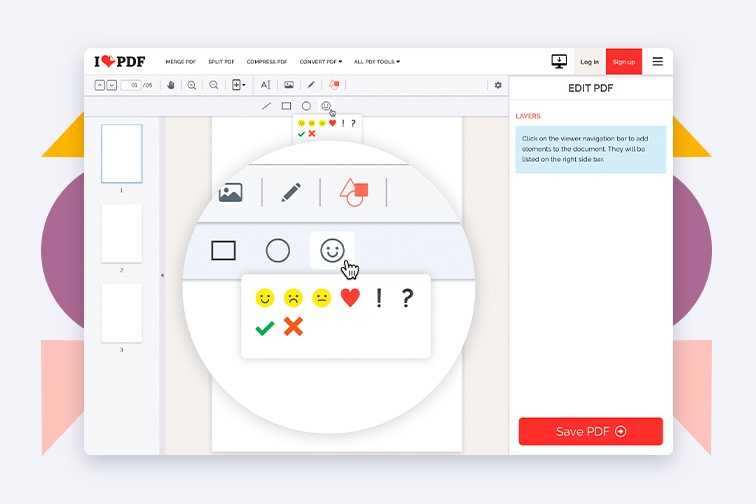
You can also mark up files with colorful icons and special character symbols which can be inserted directly onto pages before sending to students, friends or colleagues.
Easy to use and accessed straight from the web, iLovePDF's PDF Editor lets you edit read-only documents with text, images, shapes, symbols and characters. In the updated Symbol Menu, you can find these new icons:
Which one are you?
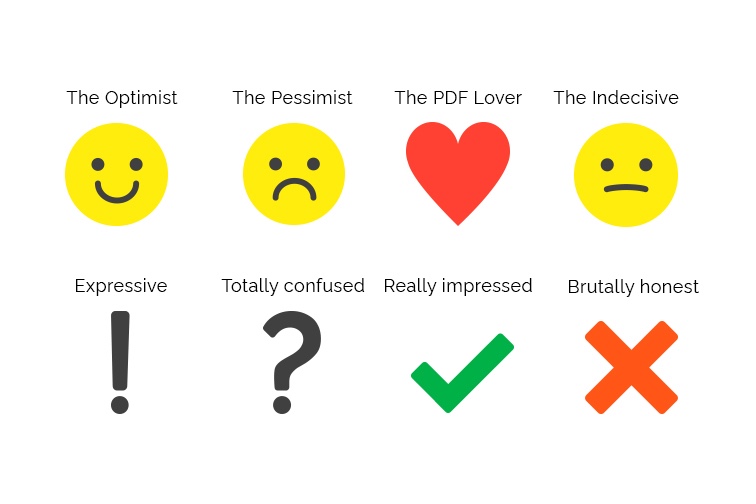
Whether it's to mark a student's homework, or check your friend's sales pitch, the tool provides you with a quick, fun and easy way to share feedback on any document.
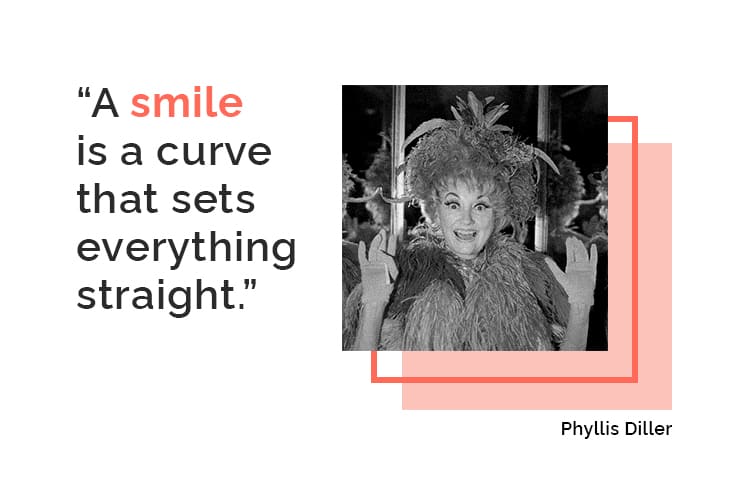
Have more suggestions? Write to us
Maybe you have another symbol or special character which you use frequently to annotate files? If you have any favorites which you would like to see included in the next version of iLovePDF's PDF Editor, you can send your suggestions here.
Happy editing!
Προσφέρουμε ασφάλεια
- Ανεξάρτητα από το εργαλείο που χρησιμοποιείς, χρησιμοποιούμε κρυπτογράφηση από άκρο σε άκρο (end-to-end encryption) για να εξασφαλίσουμε την υψηλότερη δυνατή προστασία από κλοπή ή υποκλοπή των εγγράφων σου.
- Κάθε έγγραφο που μεταφορτώνεται στο σύστημά μας διαγράφεται αυτόματα μετά από 2 ώρες για να αποτραπεί οποιαδήποτε μη εξουσιοδοτημένη πρόσβαση τρίτων.
- Όλοι οι διακομιστές (servers) μας είναι ασφαλείς σύμφωνα με την ευρωπαϊκή νομοθεσία, μία από τις πλέον περιοριστικές στον κόσμο.

