How to add smileys and hearts to PDF
Have fun editing PDFs with these emojis and symbols

If you're a big fan of emojis, you'll be beaming to discover that you can now jazz up a boring PDF with smiley faces and love hearts since the last release of iLovePDF's Edit PDF tool.
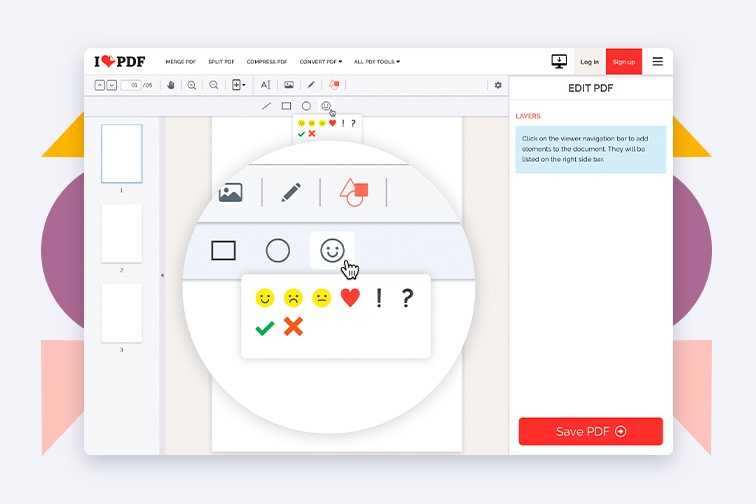
You can also mark up files with colorful icons and special character symbols which can be inserted directly onto pages before sending to students, friends or colleagues.
Easy to use and accessed straight from the web, iLovePDF's PDF Editor lets you edit read-only documents with text, images, shapes, symbols and characters. In the updated Symbol Menu, you can find these new icons:
Which one are you?
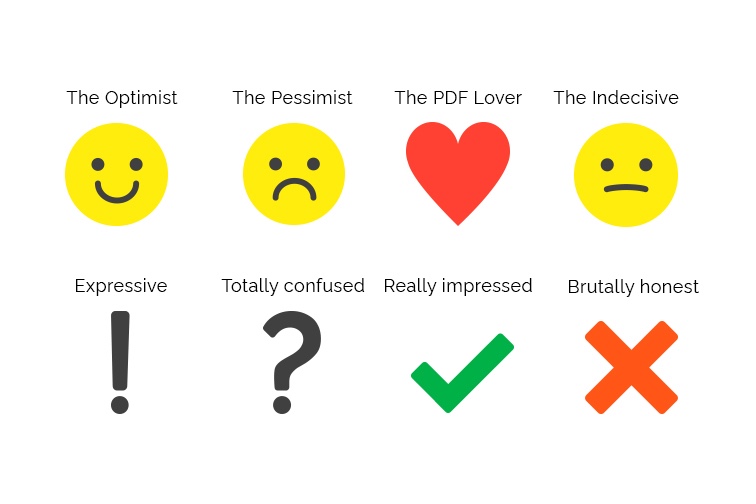
Whether it's to mark a student's homework, or check your friend's sales pitch, the tool provides you with a quick, fun and easy way to share feedback on any document.
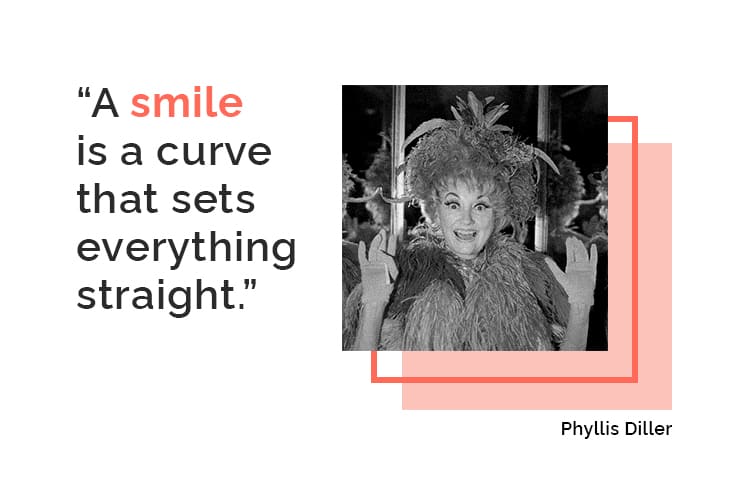
Have more suggestions? Write to us
Maybe you have another symbol or special character which you use frequently to annotate files? If you have any favorites which you would like to see included in the next version of iLovePDF's PDF Editor, you can send your suggestions here.
Happy editing!
弊社に任せれば安心
- どのツールを使用していても、当社はエンドツーエンドの暗号化を使用して、お客様の文書の盗難や傍受に対して最高の保護を保証します。
- 当社のシステムにアップロードされたどの文書も2時間後に自動的に削除され、権限のない第三者のアクセスを防ぎます。
- 当社のすべてのサーバーは、世界で最も拘束力がある欧州の規制の元で保護されています。

