5 free PDF tools every student should know
Ace your studies and be more productive with these online tools

When a new academic year starts, college students are on the hunt for the latest tools to improve time management and productivity.
If you're prepping for a successful semester, apps like Evernote, Canva, and Trello might be the fresh pens, crayons and highlighter in your digital pencil case. Found your favorite Pomodoro technique yet? If not, Forest could be your new best friend.
Dealing with loads of digital documents? Use these tools
Whether you're going back to university or starting virtual learning, you're likely to be working with lots of study material saved in different Office formats or PDF. If handling documents is holding you up, check out these 5 free online tools for getting your studies done faster:
1. PDF to Word Converter (A student's lifesaver)
Need to modify an essay saved in PDF format, but lost the original Word Doc? Don't panic, we've all been there. Just upload your file to an online PDF to Word converter, hit the convert button, and whoopee! You just saved yourself many wasted hours retyping text.
Read our post, "How to convert PDF to Word for free."
2. Compress PDF tool
Trying to send your teacher an email with a heavy PDF? Say au revoir to email bounce backs by making your PDFs smaller using a free PDF Compressor. The tool will automatically reduce file size while maintaining top visual quality for submitting assignments.
Find out how to reduce PDF file size with iLovePDF.
3. PDF Editor
Make quick and simple annotations to PDF documents easily using an Edit PDF tool. Add comments to your professor's lecture notes, insert an image or add a diagram to refer to when studying for exams later on.
Start editing with a PDF Editor.
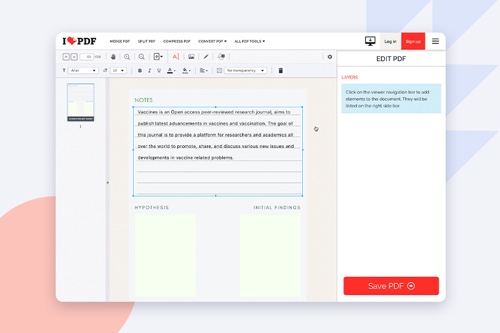
4. Merge PDF tool
Working on a group project with friends? Use a Merge PDF tool to combine everyone's individual pieces of work into one PDF file. Check out our guide on "How to merge PDF files".
? Tip: If you make a mistake, just separate pages again using a PDF Splitter.
5. PDF Organizer
Make academic journals easy to read by sorting and filtering out any unnecessary pages with an Organize PDF tool. Add, remove and rotate PDF pages from your research paper to make it ready for presenting.
Learn how to sort, add and delete PDF pages using iLovePDF's Organize PDF tool.
Edit, sign and scan files with your iPhone
You can use all of iLovePDF's document editing tools directly through your smartphone by downloading the app. Designed to make your student life easy, iLovePDF's mobile app for iOS includes these study aids:
- Mobile Scanner: Keep up with your teachers by turning last week's class handouts and study notes into neat, organized digital documents. Simply snap a photo of any paper document and save it to your phone, Google Drive or Dropbox as a PDF.
- OCR Text Recognition: Analyzing pages from a novel or textbook? Digitally capture the content and extract the text you need straight away using OCR.
- eSign tool: Get college paperwork done and dusted in no time. Fill out and sign academic forms, learning agreements and rental contracts with your finger, directly through your mobile phone.
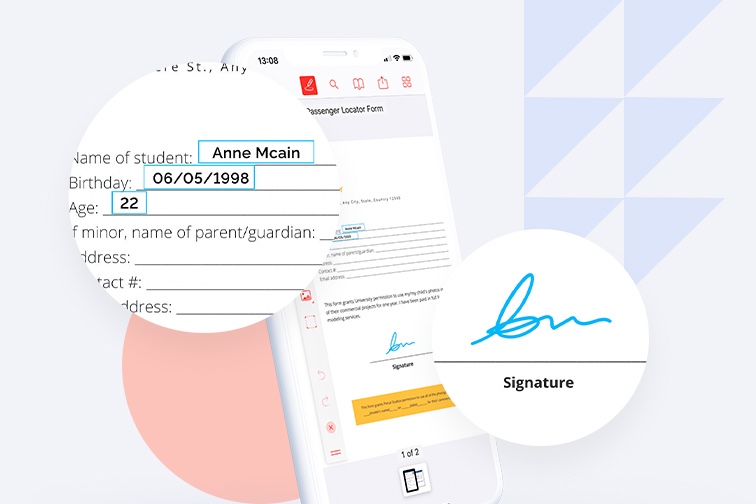
Are you a student? Enjoy free access to iLovePDF Premium
iLovePDF provides all the necessary PDF tools to help students keep their college documents in order. To help you increase your productivity, students can enjoy all of iLovePDF's Premium tools and features for free.
All of our tools are available at ilovepdf.com as well as through the iLovePDF Mobile App. To request your free Premium year, just sign up via the iLovePDF Education page with your academic email address, and get editing!
안전 보장
- 어떤 도구를 사용하든 종단 간 암호화를 사용하여 문서 도난이나 가로채기로부터 최상의 보호를 보장합니다.
- 당사 시스템에 업로드된 모든 문서는 제3자의 무단 액세스를 방지하기 위해 2시간 후에 자동으로 삭제됩니다.
- 당사의 모든 서버는 세계에서 가장 제한적인 유럽 법률에 따라 보호됩니다.

