How to add smileys and hearts to PDF
Have fun editing PDFs with these emojis and symbols

If you're a big fan of emojis, you'll be beaming to discover that you can now jazz up a boring PDF with smiley faces and love hearts since the last release of iLovePDF's Edit PDF tool.
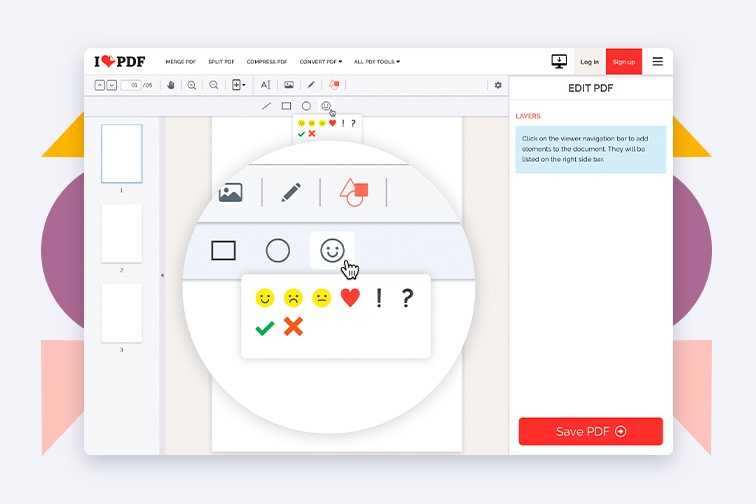
You can also mark up files with colorful icons and special character symbols which can be inserted directly onto pages before sending to students, friends or colleagues.
Easy to use and accessed straight from the web, iLovePDF's PDF Editor lets you edit read-only documents with text, images, shapes, symbols and characters. In the updated Symbol Menu, you can find these new icons:
Which one are you?
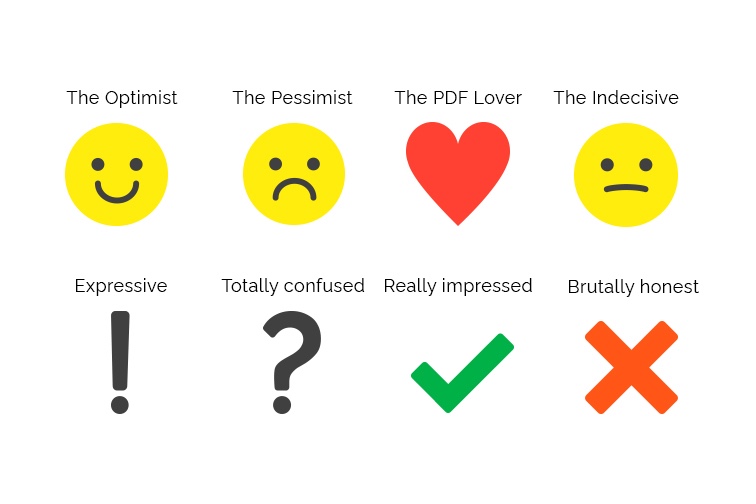
Whether it's to mark a student's homework, or check your friend's sales pitch, the tool provides you with a quick, fun and easy way to share feedback on any document.
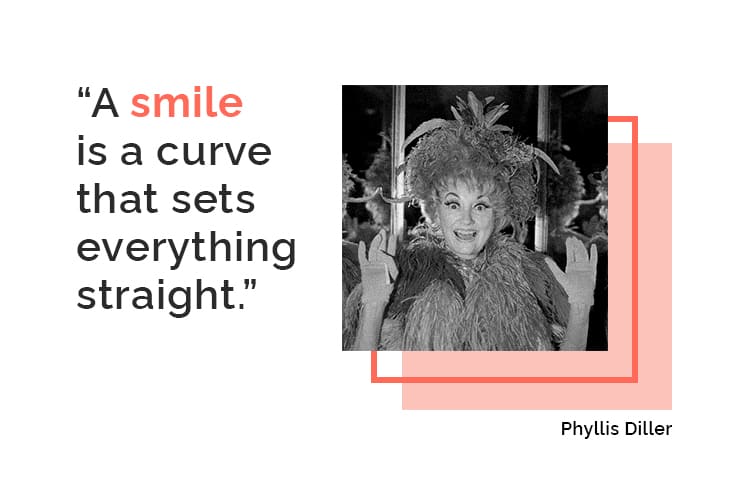
Have more suggestions? Write to us
Maybe you have another symbol or special character which you use frequently to annotate files? If you have any favorites which you would like to see included in the next version of iLovePDF's PDF Editor, you can send your suggestions here.
Happy editing!
안전 보장
- 어떤 도구를 사용하든 종단 간 암호화를 사용하여 문서 도난이나 가로채기로부터 최상의 보호를 보장합니다.
- 당사 시스템에 업로드된 모든 문서는 제3자의 무단 액세스를 방지하기 위해 2시간 후에 자동으로 삭제됩니다.
- 당사의 모든 서버는 세계에서 가장 제한적인 유럽 법률에 따라 보호됩니다.



