What is the ESIGN Act? e-Signature compliance explained
Find out about the ESIGN Act and how you can comply with it

The Electronic Signatures in Global and National Commerce Act (also known as the ESIGN Act or e-Signature Bill) is a U.S. federal law that legally validates the use of electronic records and electronic signatures.
Passed in 2000, the act facilitates the use of electronic contracts and transactions within interstate and foreign commerce, protecting anyone carrying out these transactions to the same standard of legal scrutiny as the traditional paper method.
In short, the ESIGN Act is one of many laws and regulations that ensure digital signing is legally binding, removing the reliance on signing with pen and paper.
How do I comply with the ESIGN Act?
Electronic signatures must meet several requirements under the ESIGN Act to be considered legally binding. Five of the major criteria for electronic signatures to be recognized under the ESIGN Act include:
- Intent to sign: Electronic signatures are valid when the intention to sign is made clear by all parties involved.
- Consent to do business electronically: All parties must agree to conduct business electronically.
- Signature attribution: The signature must affiliate with the individual signing the document.
- Association of signature with the record: Electronic signatures must link the signer, the electronic signature, and the document. This might include contact details, the date and time of the signature, the IP address, and other identifying information.
- Record retention: Both parties must have access to a copy of the original document that is available as either a digital copy or a printable paper document.
Does iLovePDF comply with the ESIGN Act?
iLovePDF's digital signatures adhere to the standards outlined in the ESIGN Act, as well as a comprehensive array of the most stringent international laws and regulations.
Our digital signature workflow seamlessly integrates practical security features into an intuitive interface. You don't need to be an electronic signature expert; iLovePDF makes it easy for you to ensure compliance with these requirements.
Here's how iLovePDF aligns with the ESIGN Act:
The Audit Trail
The Audit Trail is a downloadable file that is created with each signed document. It serves as official evidence that reflects the willingness and compliance of each individual involved in the signing process, linking each signatory to the signed document.
The Audit Trail contains crucial identifying information that includes name, date, IP address, Request Identifier (UUID), and electronic timestamp. This information is to be used as the record of legal evidence if required.
Digital Certificate
A digital certificate contains a public key that is embedded into a signed document to verify the authenticity of an agreement. The key specifies the identity associated with this key, such as the company or institution.
This certificate is issued by a third-party Certificate Authority, a type of Trust Service Provider that ensures authentication keys are valid and created securely, acting as the guarantor.
Certified Hash & Qualified Timestamp
The Certified Hash & Qualified Timestamp record the exact signing moment, enhancing evidentiary value. Together, they safeguard documents, using a unique cryptographic fingerprint (hash) of the document that is certified by a trusted authority, serving as a digital seal against tampering.
A digital signature becomes invalid when the encrypted keys within the document are edited without authorization.
Does iLovePDF comply with international e-Signature standards and regulations?
Does iLovePDF comply with UETA and eIDAS? Yes, using iLovePDF to create, sign, and manage electronic and digital signatures ensures that you are protected and compliant with several of the most advanced international standards and regulations, including UETA and eIDAS.
The Uniform Electronic Transactions Act (UETA) was the original framework that led to the creation of the ESIGN Act mentioned above, ensuring the validity and recognition of electronic signatures in the United States.
The eIDAS Regulation, short for ‘Electronic Identification and Trust Services’, is the governing electronic identification trust service for European Member States. Passed in 2014, it defines the standards for electronic signatures, including qualified timestamps and electronic identification.
Password protect your signed documents
Are you trying to apply better security protection to your contracts and legal documents? Add a password to your files within the settings of the electronic signature tool. This ensures that only those with the password will access the content when sending signature requests.
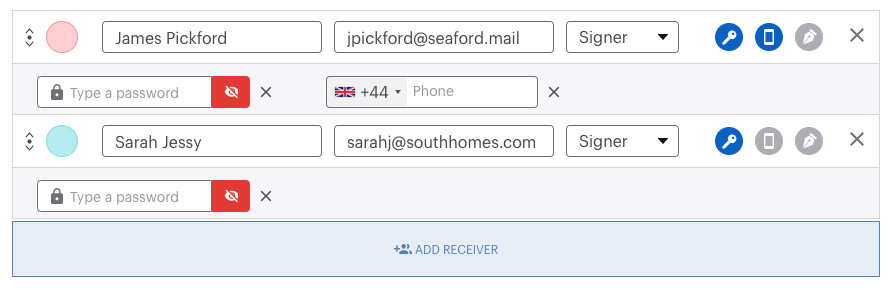
You can also add a password to other sensitive documents by encrypting them with a password using Protect PDF. Don’t have the document saved as a PDF? Use a PDF converter to securely convert a range of file types, from images to Office.
Adding extra layers of protection not only ensure regulatory compliance but also deliver advanced features for seamless and secure handling of your digital assets.
Sign documents yourself or request signatures from others
iLovePDF's digital signature service boasts two primary functions. You have the flexibility to either upload documents for personal signing or create and send documents for others to sign.
Upload and sign agreements, contracts, or any document. Choose between a standard electronic signature or a more secure digital signature for enhanced legal protection and conclusive signature evidence.
The request signature feature offers additional settings such as:
- Password and SMS protection: Secure your contracts with password and SMS verification to add extra layers of protection.
- Verification code: Digitally verify the integrity of the printed document using a QR code and unique password provided in the Audit Trail.
- Batch requests: Create multiple requests to send each signer a unique document that is signed individually, returning a copy back to the sender with each completed signature.
- Email branding: Include your company name and logo to customize the signature request email.
안전 보장
- 어떤 도구를 사용하든 종단 간 암호화를 사용하여 문서 도난이나 가로채기로부터 최상의 보호를 보장합니다.
- 당사 시스템에 업로드된 모든 문서는 제3자의 무단 액세스를 방지하기 위해 2시간 후에 자동으로 삭제됩니다.
- 당사의 모든 서버는 세계에서 가장 제한적인 유럽 법률에 따라 보호됩니다.

