How to add a watermark and page numbers to PDF
Protect PDF content with a watermark
1 sept. 2022

Need to organize and protect your PDF by adding a watermark and page numbers? Use these free online tools to create a professional final document that's ready to share.
How to add page numbers to a PDF
Make document browsing easier with the help of our PDF page numbering tool:
- Go to the Page Numbers tool.
- Upload your file.
- Choose between Single page or Facing pages.
- Customize the format and style of your page numbers. You can modify the size, typography and font color from the sidebar menu.
- Click Add page numbers.
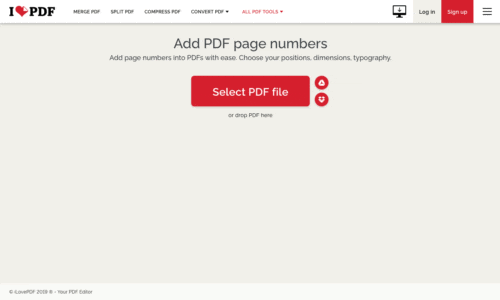
How to Watermark PDFs
Stamp a watermark on your PDF documents to prevent unauthorized usage of your files:
- Go to our Watermark tool.
- Upload your file.
- Customize the position and style of your watermark using the settings, including Text, Position, and Layer.
- Click Add watermark.
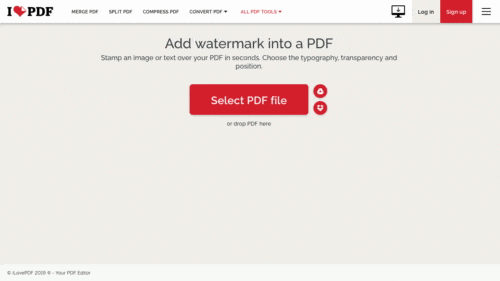
Thanks for your feedback
We truly value your feedback and we will continue working to make sure our PDF tools exceed your expectations. Run into some problems? Please let us know. We can solve every problem if we know about it.
Veilig in onze handen
iLovePDF neemt beveiliging zeer serieus. Onthoud dat...
- Welke tool je ook gebruikt, wij gebruiken end-to-end encryptie om de hoogste bescherming tegen diefstal of onderschepping van je documenten te garanderen.
- Elk document dat naar ons systeem wordt geüpload, wordt na 2 uur automatisch verwijderd om ongeoorloofde toegang door derden te voorkomen.
- Al onze servers zijn beveiligd volgens de Europese wetgeving, een van de strengste ter wereld.

