How to compress a large PDF file
Easy steps to reduce PDF file size online for free

Compressing your PDF file makes it easier to share it as an attachment via email. Having smaller PDFs also saves storage space on your hard drive, and speeds up web load times.If you need to send a large PDF document, its recommended that you reduce the file size first using a PDF Compressor.
You will find a variety of free PDF Compression software online offering a range of PDF optimization options. You can make your PDF document smaller for free using iLovePDF, with no registration required.
Just upload your file to iLovePDF's Compress PDF tool and choose your preferred compression level (see our Compression Level Guide below). iLovePDF will then automatically shrink your PDF. Magic!
Follow these easy steps to compress your PDF online for free:
How to Compress PDF
- Go to iLovePDF's Compress PDF tool.
- Select the file you want to compress from your device, Google Drive or Dropbox account.
- Select your preferred Compression level.
- Hit the Compress PDF button.
- Download your compressed PDF or save it back to the Cloud.
Compression Level Guide
iLovePDF's Compress PDF tool offers 3 default optimization modes to choose from: Recommended, Extreme, and Less compression.
These options have been carefully created to optimize PDF files as much as possible. This means that your files are made smaller, without compromising on the visual quality of the text, or image resolution. Check out this guide:
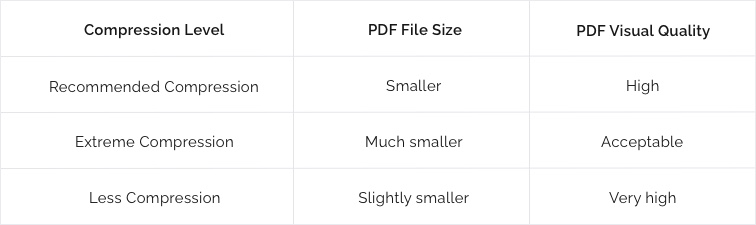
Depending on which level of compression you choose to fit your needs, the ratio between file size and quality will vary slightly. For the best results, choose the Recommended compression.
Need to compress multiple PDF files?
If you are a business or institution, you might need to compress PDF files in bulk on a regular basis. That's why iLovePDF offers the Premium version as well as an offline option so that you can batch-process your files with no limits.
To process files offline, download the iLovePDF Desktop App for MacOS or Windows.
Compress PDF on your smartphone
Having a PDF Optimizer on your mobile device is also handy, especially if you're working or studying remotely and need to send a heavy PDF on the move.
The iLovePDF Mobile App offers all the same PDF editing tools as the web version, including a PDF Compressor.
Simply import your file from your device or cloud service, reduce its size, then send it directly via your favorite instant messaging app! Get the app for free on iOS or Android.
Безопасно в нашите ръце
- Без значение кой инструмент използвате, ние използваме криптиране от край до край, за да осигурим най-висока защита срещу кражба или прихващане на вашите документи.
- Всеки документ, качен в нашата система, се изтрива автоматично след 2 часа, за да се предотврати неоторизиран достъп на трети страни.
- Всички наши сървъри са защитени съгласно европейското законодателство, едно от най-рестриктивните в света.



