How to add a watermark and page numbers to PDF
Protect PDF content with a watermark
1 sept. 2022

Need to organize and protect your PDF by adding a watermark and page numbers? Use these free online tools to create a professional final document that's ready to share.
How to add page numbers to a PDF
Make document browsing easier with the help of our PDF page numbering tool:
- Go to the Page Numbers tool.
- Upload your file.
- Choose between Single page or Facing pages.
- Customize the format and style of your page numbers. You can modify the size, typography and font color from the sidebar menu.
- Click Add page numbers.
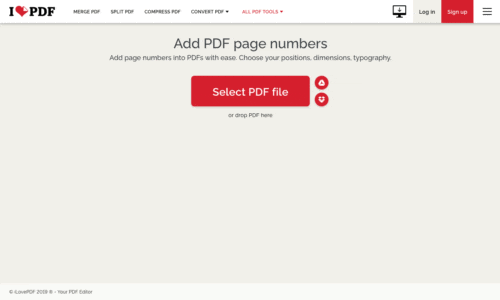
How to Watermark PDFs
Stamp a watermark on your PDF documents to prevent unauthorized usage of your files:
- Go to our Watermark tool.
- Upload your file.
- Customize the position and style of your watermark using the settings, including Text, Position, and Layer.
- Click Add watermark.
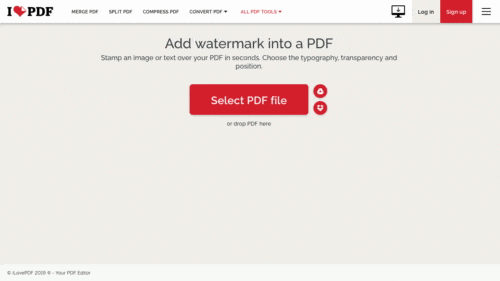
Thanks for your feedback
We truly value your feedback and we will continue working to make sure our PDF tools exceed your expectations. Run into some problems? Please let us know. We can solve every problem if we know about it.
Προσφέρουμε ασφάλεια
Η iLovePDF λαμβάνει πολύ σοβαρά υπόψη την ασφάλεια. Να το θυμάσαι...
- Ανεξάρτητα από το εργαλείο που χρησιμοποιείς, χρησιμοποιούμε κρυπτογράφηση από άκρο σε άκρο (end-to-end encryption) για να εξασφαλίσουμε την υψηλότερη δυνατή προστασία από κλοπή ή υποκλοπή των εγγράφων σου.
- Κάθε έγγραφο που μεταφορτώνεται στο σύστημά μας διαγράφεται αυτόματα μετά από 2 ώρες για να αποτραπεί οποιαδήποτε μη εξουσιοδοτημένη πρόσβαση τρίτων.
- Όλοι οι διακομιστές (servers) μας είναι ασφαλείς σύμφωνα με την ευρωπαϊκή νομοθεσία, μία από τις πλέον περιοριστικές στον κόσμο.

