How to add a watermark and page numbers to PDF
Protect PDF content with a watermark
1 sept. 2022

Need to organize and protect your PDF by adding a watermark and page numbers? Use these free online tools to create a professional final document that's ready to share.
How to add page numbers to a PDF
Make document browsing easier with the help of our PDF page numbering tool:
- Go to the Page Numbers tool.
- Upload your file.
- Choose between Single page or Facing pages.
- Customize the format and style of your page numbers. You can modify the size, typography and font color from the sidebar menu.
- Click Add page numbers.
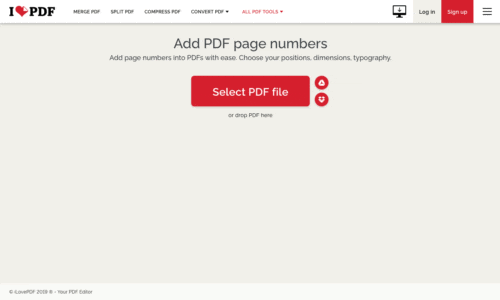
How to Watermark PDFs
Stamp a watermark on your PDF documents to prevent unauthorized usage of your files:
- Go to our Watermark tool.
- Upload your file.
- Customize the position and style of your watermark using the settings, including Text, Position, and Layer.
- Click Add watermark.
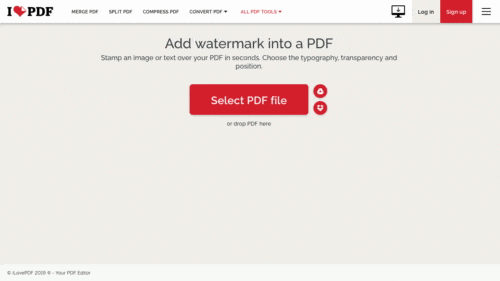
Thanks for your feedback
We truly value your feedback and we will continue working to make sure our PDF tools exceed your expectations. Run into some problems? Please let us know. We can solve every problem if we know about it.
弊社に任せれば安心
iLovePDFはセキュリティを非常に真剣に捉えています。覚えておいてください...
- どのツールを使用していても、当社はエンドツーエンドの暗号化を使用して、お客様の文書の盗難や傍受に対して最高の保護を保証します。
- 当社のシステムにアップロードされたどの文書も2時間後に自動的に削除され、権限のない第三者のアクセスを防ぎます。
- 当社のすべてのサーバーは、世界で最も拘束力がある欧州の規制の元で保護されています。

