Choosing an e-signature service: 5 things to consider
Find out which electronic signature provider is the best fit for your business
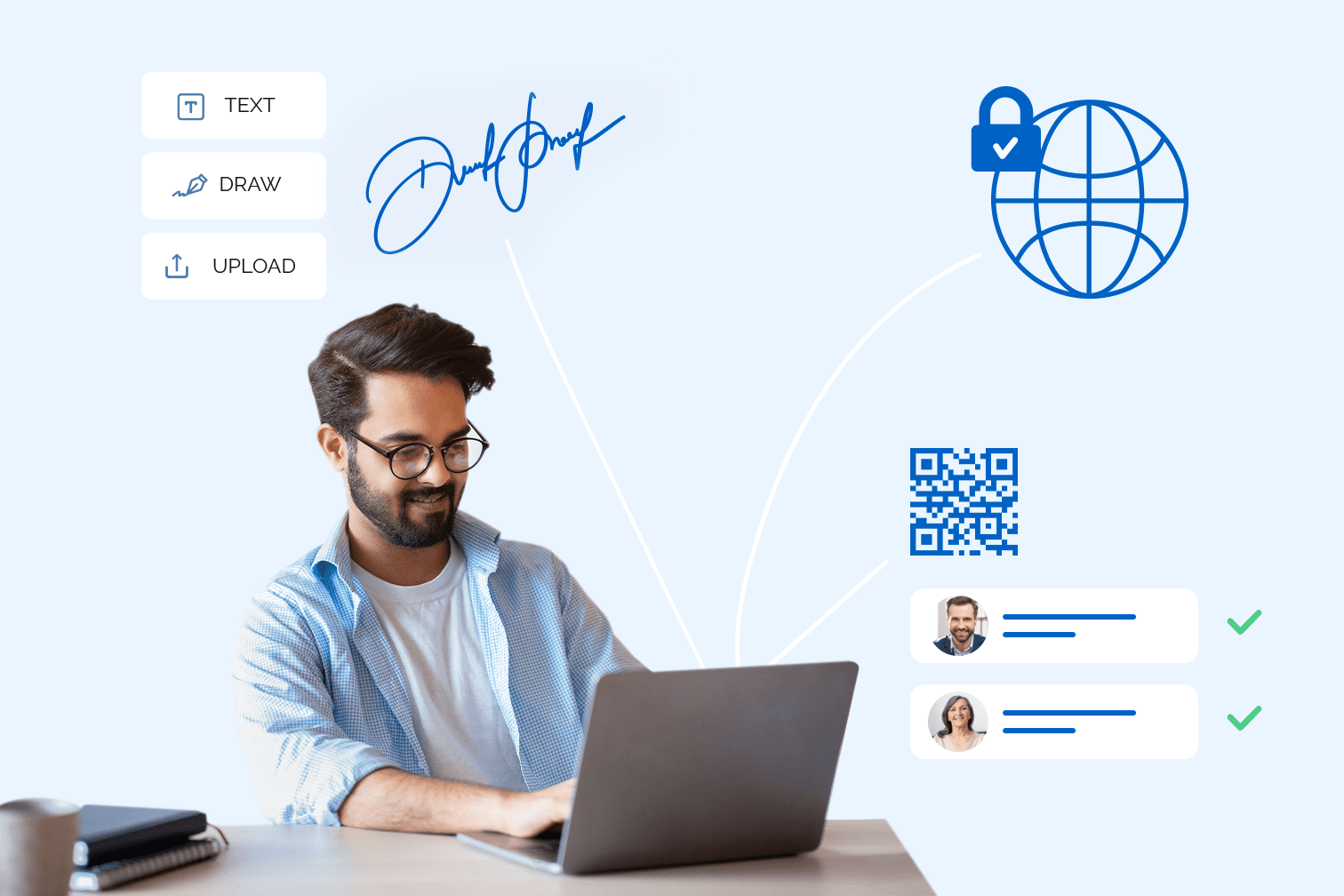
E-signing is quickly becoming standard practice in document management because it speeds up the agreement process, improves communication with clients, and is more cost-effective.
If your company is still signing and sending paper-based contracts to clients, it might be time to make the switch. The good news is that there are many electronic signature providers available on the market. The problem many companies face is deciding which one to choose.
How can I choose an electronic signature service?
Every signature vendor is slightly different so it is necessary to do some research to ensure you choose a vendor which suits your company’s document workflows and meets your unique requirements.
To help you decide which one is right for you, here are some main features you should look out for when evaluating a digital signature solution:
1. Document Security
Document security is a top priority, especially if your company needs to sign an NDA or other legal documents that contain sensitive information. When you are searching for digital agreement software, it is important to check how the signature vendor transfers and stores your signed documents.
Trusted e-signing services such as iLovePDF Signature offer sophisticated security features including secure document archiving. Instead of cloud storage, your signed documents are stored safely in dedicated servers in Europe complying with GDPR, meaning that no information is shared with third parties.
- HTTPS and Audit Trails
All signed documents uploaded to an e-signature platform should also be protected using HTTPS encryption to ensure that nobody else has access to them except for the people involved in the transaction.
For extra security, services like iLovePDF Signature track every step in the signing process with an Audit Trail to ensure the integrity of the signed agreement. To learn more about iLovePDF Signature’s Security Management System, read our post, Are my files safe with iLovePDF?
2. Compliance
One of the great advantages of e-signing is the ability to secure cross-border transactions easily online. However, signed agreements may require further validation to be legally enforceable in the court of law in certain countries.
To help verify the authenticity of electronic documents in Europe, companies use a regulation called eIDAS (Electronic Identification, Authentication and Trust Services). This EU regulation helps to establish trust between organizations and government bodies across European member states.
If your company deals with electronic transactions in Europe that may need to be legally testified in the future, it is recommended that you e-sign them using eIDAS certified signatures.
- eIDAS timestamps
iLovePDF Signature offers the option to use eIDAS timestamps if you sign using Digital Signatures. Not only does this ensure that your document hasn’t been tampered with but also provides more evidence for use in any legal proceedings.
To understand the difference between the standard electronic signature and the advanced signature - or Digital Signature - read our post, Why sign with a Digital Signature?
- Compliance outside of Europe
Companies who are eIDAS compliant generally comply with other e-signature regulations such as the U.S. Electronic Signature in Global and National Commerce Act of 2000 (ESIGN) and the Uniform Electronic Transactions Act (UETA).
If you handle important legal documents, it is worth checking with your local electronic signature laws to ensure that you choose the appropriate solution.
3. Flexibility with KYC
Following the Know Your Customer (KYC) guidelines, many companies require their clients to carry out additional ID verification steps before placing their signature on a contract. This could be in the form of SMS verification or protecting the document with a password that only your client would know.
That said, not all documents are created equal. For example, a purchase agreement would carry much more legal weight than a worker’s monthly timesheet. When searching for your digital signature solution, check how flexible the signing options are because some vendors are restrictive with their corporate packs.
- Add your ID verification steps
To guarantee the best client experience for all your agreements - large and small, search for a signature vendor that offers the add-on option. Depending on the importance you give to the document, you can choose basic signing or include extra identity verification steps.
iLovePDF Signature allows you to sign PDF documents using standard legally binding electronic signatures and Digital Signatures. Based on your KYC procedure, you can then select which ID checks you would like your customers to complete before closing the deal.
4. Customization
If your company wants to offer a friendly and professional signing experience, then customization is key. Email branding and customization are great ways to boost your brand image and reputation.
Before sending an email request to collect individuals’ signatures on a document, check that the e-signing platform offers the option to include your company logo. For certain types of proposals or agreements, you might also want to customize the email message for a more human touch.
More advanced solutions such as iLovePDF Signature offer these special signing features as well as being available in 25 different languages to help firms that operate internationally.
5. Smartphone compatibility
Finally, as mobile devices are becoming more and more integrated into our daily lives - including for work, optimizing websites for smartphones is essential.
Offering your clients the option to digitally conduct their business transactions directly from their smartphone can help streamline the sales process and boost client satisfaction. When choosing between different signature tools on the market, mobile enablement may be a deciding factor.
More complete electronic signature software like iLovePDF Signature are mobile-friendly, allowing recipients to create their signature, sign, and add text to PDF documents easily on the go.
Your must-have business tool
Digital signing is the ‘here, now, and future’ for business, so getting familiar with this technology is vital. Contracting a digital signature vendor is 100% a worthwhile investment but to make sure you receive the 'real deal', it’s necessary to investigate and compare the different options available to make the right decision for your company.
We hope this checklist serves as a useful guide in your search for an electronic signature solution. If you’re ready to give one a try, find out How to digitally sign a PDF document with iLovePDF.
Bezpieczne w naszych rękach
- Bez względu na to, z jakiego narzędzia korzystasz, stosujemy szyfrowanie end-to-end, aby zapewnić najwyższą ochronę przed kradzieżą lub przechwyceniem Twoich dokumentów.
- Każdy dokument przesłany do naszego systemu jest automatycznie usuwany po 2 godzinach, aby zapobiec nieautoryzowanemu dostępowi osób trzecich.
- Wszystkie nasze serwery są zabezpieczone zgodnie z prawem europejskim, jednym z najbardziej restrykcyjnych na świecie.



