Meet the PDF/A family
Everything you need to know about PDF/A format, PDF for long-term archiving

With technology evolving fast and obsolescence threatening our devices, it is important to preserve our documents safely for long-term access. This is the primary goal of PDF/A format.
The PDF/A format ensures that a document can be reproduced with accurate formatting regardless of which software is used to open it. This is particularly useful for archiving files that need to be stored and then opened at a later date.
Popular formats might not be popular forever, and future access to read and view registered information will be difficult with an outdated format that is no longer easily accessible with the current technology. That’s why PDF/A was created.
What is PDF/A?
While you’ve probably already heard of the PDF, what makes a PDF/A different, and the better choice for document archiving purposes? PDF/A is a family of ISO standards for restricted forms of PDF created to ensure long-term preservation.
The PDF file was created by Adobe and made available for public use in 2008 when it was then adopted as an ISO standard by the International Organization for Standardization (ISO), published as ISO 32000-1:2008.
Unlike normal PDFs, PDF/A requires that all elements of the document are contained in the file, including fonts, color profiles, and images, among others. It is this information that allows the file to be accurately reproduced.
Examples of when to use PDF/A
Why use the PDF/A format? While the standard PDF might seem like an easy way to store and protect information, several factors must be considered to ensure information isn’t lost. Here are a few examples that show the benefits of the PDF/A format:
- If you open a document with a unique font and said computer doesn’t have that font installed, it won’t be able to display the document correctly. → PDF/A embed the font within the same document.
- If a contract contains a link and that URL is no longer valid, the original document loses a part of its meaning. Despite being able to read the whole document, the reference will be lost, and it won’t be completely validated. PDF/A does not support the inclusion of URLs as this content is likely to become unavailable.
- If a document is encrypted and you don’t know the password, you won’t be able to open it. PDF/A does not support encrypted documents to prevent these files from losing accessibility.
- If a PDF contains an image, the accuracy of the file depends on the colors available on the device used to open it, meaning it can vary drastically. PDF/A only allows independent colors specified by the International Color Consortium (ICC) to prevent this issue.
The PDF/A format limits some of the possible features that standard PDFs allow. This is all done to ensure that PDF/A content can be stored and accessed with accuracy, regardless of how much time it’s in storage and software being used to open it.
PDF/A conformance levels
Take a closer look at the different PDF/A versions to find the best fit for your archiving purposes:
PDF/A-1
This version was first published on September 28, 2005. These are the requirements intended to improve a document's accessibility:
- Language specification
- Hierarchical document structure
- Tagged text spans and descriptive text for images and symbols
- Character mappings to Unicode
PDF/A-2
Published on June 20, 2011, PDF/A-2 includes some new features. PDF/A-1 files will not necessarily conform to PDF/A-2, and PDF/A-2 compliant files will not necessarily conform to PDF/A-1.
- Language specification
- JPEG 2000 image compression
- Support for transparency effects and layers
- Embedding of OpenType fonts
- Provisions for digital signatures in accordance with the PDF Advanced Electronic Signatures – PAdES standard
- The option of embedding PDF/A files to facilitate archiving of sets of documents with a single file
PDF/A-3
Part 3 of the standard, published on October 15, 2012 differs from PDF/A-2 in only one aspect: It allows embedding of arbitrary file formats (such as XML, CSV, CAD, word-processing documents, spreadsheet documents, and others) into PDF/A conforming documents.
PDF/A-4
PDF/A-4 was published in 2020 and is based on PDF 2.0. Its specification provides information on how to manage content that uses the newest features, including the output quality in each of the pages.
How to convert your PDF to PDF/A online
You can easily transform your documents with our PDF to PDF/A converter.
Transforming a typical PDF file into a PDF/A-1 usually requires the most changes. With PDF/A-2, in contrast, fewer changes are needed, plus you will get smaller files. PDF/A-3 is basically the same as PDF/A-2, but it allows for the embedding of non-PDF/A files.
PDF/A files created with our free online tool are ISO-compliant. iLovePDF can be used to rapidly convert your PDF document to its standardized ISO version.
Check out how to do so below:
- Navigate to our PDF/A converter tool.
- Select the file you want to convert.
- Click the Convert to PDF/A button.
- Download your converted file to your computer or save it to DropBox or Google Drive.
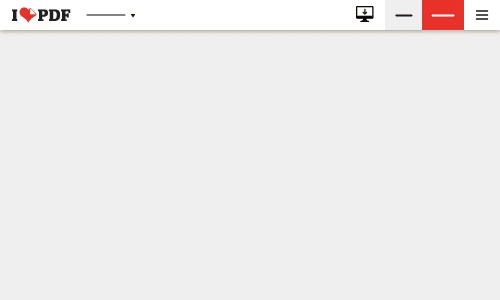
PDF/A offline conversion
At iLovePDF, we aim to make you more productive to create time for the things that matter. That’s why we offer offline solutions on top of our online tool suite.
If you process files that contain a lot of pages or have a big file size, online processing can be more time-consuming. Try using the offline version of the PDF to PDF/A converter to reduce your reliance on an internet connection.
The iLovePDF Desktop App is the perfect solution when working with restricted internet access or large file sizes, allowing you to convert to PDF/A offline from the comfort of your computer. Explore it now by installing iLovePDF Desktop for free for Mac or Windows.
Seguro em nossas mãos
- Seja qual for a ferramenta que você estiver utilizando, nós usamos encriptação ponto-a-ponto para garantir a máxima proteção contra roubo ou intercepção de seus documentos.
- Qualquer documento carregado em nosso sistema é automaticamente eliminado após duas horas, para previnir algum acesso não autorizado de terceiros.
- Todos nosso servidores estão seguros segundo as leis Europeias, das mais apertadas em todo o mundo.



