Welcome to the new iLovePDF
Over the past year, we've been building from scratch the new iLovePDF to make editing more pleasant for you. We couldn’t be more excited to show you what we’ve created so far.

Full redesign
Our new simplified design has been specially conceived to simplify the job of editing files. The new interface aims to guide you through the working process. And that’s because we resolutely adhere to the rule that good design makes things useful and understandable.
Improved workflow
Considering all the aspects of our previous website layout, we realized that there were too many elements included in the header and footer areas, wrapping around the inner content: your files. This led us to design a side-bar menu. Now, your working area is much clearer, and you have more space to preview and rearrange your images with more ease.
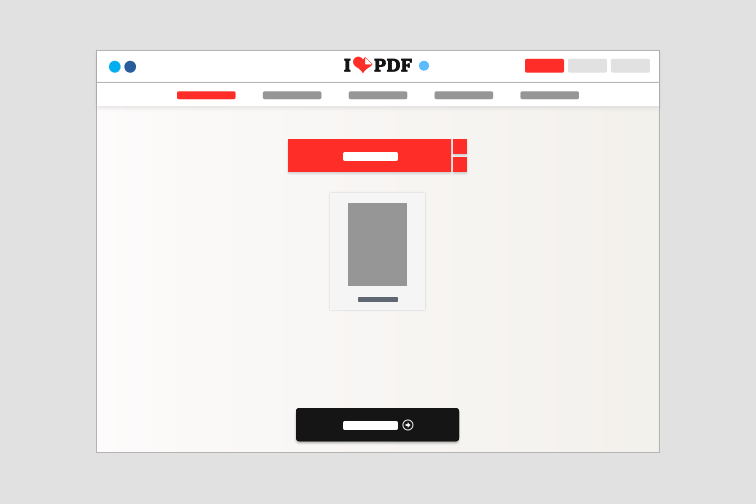
Connected workflow
Do more in less steps. No need to download your document, open new tool and upload the same document to complete the task. Instead, finish one work with PDF document, choose from the variety of connected tasks that will redirect you to the next action on your document. Complete your work in a few clicks. Our connected workflow makes your work more efficient in fewer steps.
New powerful tools
Good news for all of you who gave us feedback and challenged us to develop new PDF solutions. After endless hours of coding, we’ve made your wishes come true. We are proud to introduce our new time-solving tools:
- Repair PDF. Upload a corrupt or damaged PDF and we will try to repair it. Recover data from corrupt files.
- Organize PDF. Sort the pages of your PDF as you need. You can also add or remove PDF pages in our PDF organizer at the click of a mouse.
- Remove PDF Pages. Delete PDF pages and get a new file containing only your desired pages. Remove PDF pages you don’t need.
- Protect PDF. Encrypt and protect your PDF files with a password. Secure PDF documents to safeguard sensitive information.
iLovePDF for Mobile
Boost your productivity with our versatile all-in-one mobile app. Enjoy all PDF modification tools in one spot. iLovePDF mobile app includes a new PDF Reader and Editor packed with plenty of productivity features. Fill and Sign PDF documents, highlight important text and use all favorite custom functionalities to create high-quality documents on-the-go.
iLovePDF for Desktop
All PDF tools are now available offline. Work directly on your computer for a maximum privacy. Easily set up desktop application as your default reader and process files in seconds. iLovePDF Desktop enables you to seamlessly manage, read and print all original & modified documents. Don ́t be limited with unreliable connection or restricted internet access.
Through our Blog, we hope to connect with our amazing community of users. Yes, people like you who deal with PDFs in their everyday work. Here at iLovePDF Blog, is where we hope to share all our PDF wisdom, tips, and tricks with you.
So please, check it out and let us know what you'd like to know more about and how we can together find a solution for every PDF issue.
Seguro em nossas mãos
- Seja qual for a ferramenta que você estiver utilizando, nós usamos encriptação ponto-a-ponto para garantir a máxima proteção contra roubo ou intercepção de seus documentos.
- Qualquer documento carregado em nosso sistema é automaticamente eliminado após duas horas, para previnir algum acesso não autorizado de terceiros.
- Todos nosso servidores estão seguros segundo as leis Europeias, das mais apertadas em todo o mundo.

