How to edit PDF text with a mobile PDF editor
Edit the text in your documents with this PDF text editor for Android and iOS
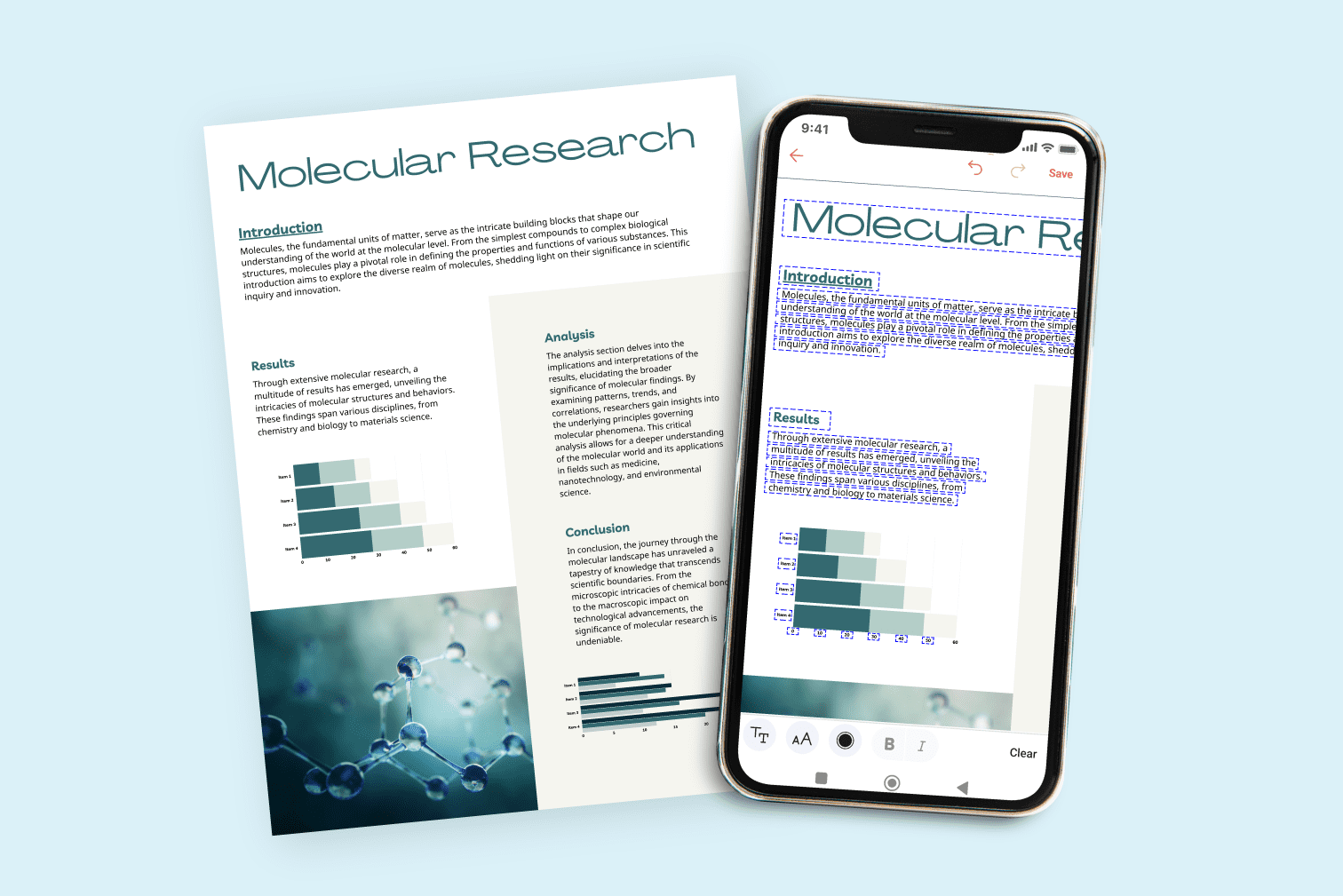
Are you trying to edit PDF text online? Edit the text of a PDF with the Content Editor on the iLovePDF Mobile App.
Imagine you’ve created a PDF and don’t have easy access to the original file—a PDF editor lets you update text or correct any errors. Take advantage of the app to make edits with high-quality results from anywhere, without relying on a desktop device. Prefer working on a computer? The Edit PDF tool is also available as an online tool.
The PDF is a trusted file used to preserve content accurately when opening and sharing across a range of software and devices. Although PDFs do not typically allow text and content to be edited, a PDF Editor gives you the freedom to make necessary changes.
In this post, we'll explore how to use the Mobile PDF editor to replace the text of the original file with professional accuracy.
How to edit text in PDFs on Android and iOS
A mobile PDF editor simplifies your daily document tasks, making the process seamless without a computer. Need to edit PDF documents on the train for an important presentation? Use this PDF editor to make accurate updates.
The user-friendly interface includes a range of formatting settings, including font, color, and size to give you even more editing preferences.
- Open or download the iLovePDF Mobile App.
- Upload the PDF file you want to edit.
- Tap on the Edit Content icon at the top of the file.
- Tap on the text that you want to edit.
- Select your formatting options, including font, color, and size.
- Tap Save at the top-right of your screen to save the changes.
The power of portability: Edit PDFs from anywhere
You no longer need to be tied to your desk for productive PDF editing. The iLovePDF Mobile App’s PDF editor empowers you to carry your PDF text editor, as well as the rest of the powerful tool suite, in your pocket.
Whether you're on a train, at a coffee shop, or simply lounging at home, you can effortlessly upload PDF files and start making text edits on the spot.
Seamless user experience: Intuitive interface, effortless editing
User-friendliness is key to any helpful tool. The mobile PDF text editor boasts an intuitive interface designed with you in mind.
Selecting and editing text within your PDF documents is now as simple as a few taps. No complex menus - just smooth and effortless editing that is designed to be accessible no matter your technical ability.
Precision editing: Refining text with precision
It's not just about convenience; it's about maintaining the quality of your edits. The mobile PDF editor provides a range of settings to ensure that your document's formatting is consistent.
Edit PDFs with customizable formatting settings like font, color, and size. Whether you're correcting a typo or updating crucial information, your final document will look as professional as the original.
Access to more time-saving tools with the Mobile tool suite
The Mobile App doesn’t just edit PDF text—it's a comprehensive toolkit for all your file needs, with a range of solutions designed to save you time with your document management.
With a suite of powerful tools at your disposal, you can convert files to and from various formats like Office and image files, compress large documents without compromising quality, merge multiple files into a single document, split lengthy documents for easier management, and organize your files with efficiency and precision, and much more.
Convert PDF to Word for even more editing options
The PDF to Word tool is also available across the Web, Desktop, and Mobile Apps if you need to edit the PDF in more detail. With OCR technology available, the file is scanned to create selectable text for a fully editable document that accurately keeps the original formatting and content of the file.
A les nostres mans estàs segur
- No importa quina eina utilitzis, fem servir xifratge d'extrem a extrem per garantir la protecció més gran contra robatoris o que interceptin els teus documents.
- Qualsevol document carregat al nostre sistema s'esborra automàticament després de dues hores per evitar qualsevol accés per terceres parts no autoritzades.
- Tots els nostres servidors estan protegits per la legislació europea, una de les més restrictives del món.



