How to summarize and paraphrase PDFs using AI
A guide on how to summarize and paraphrase PDF content using AI tools
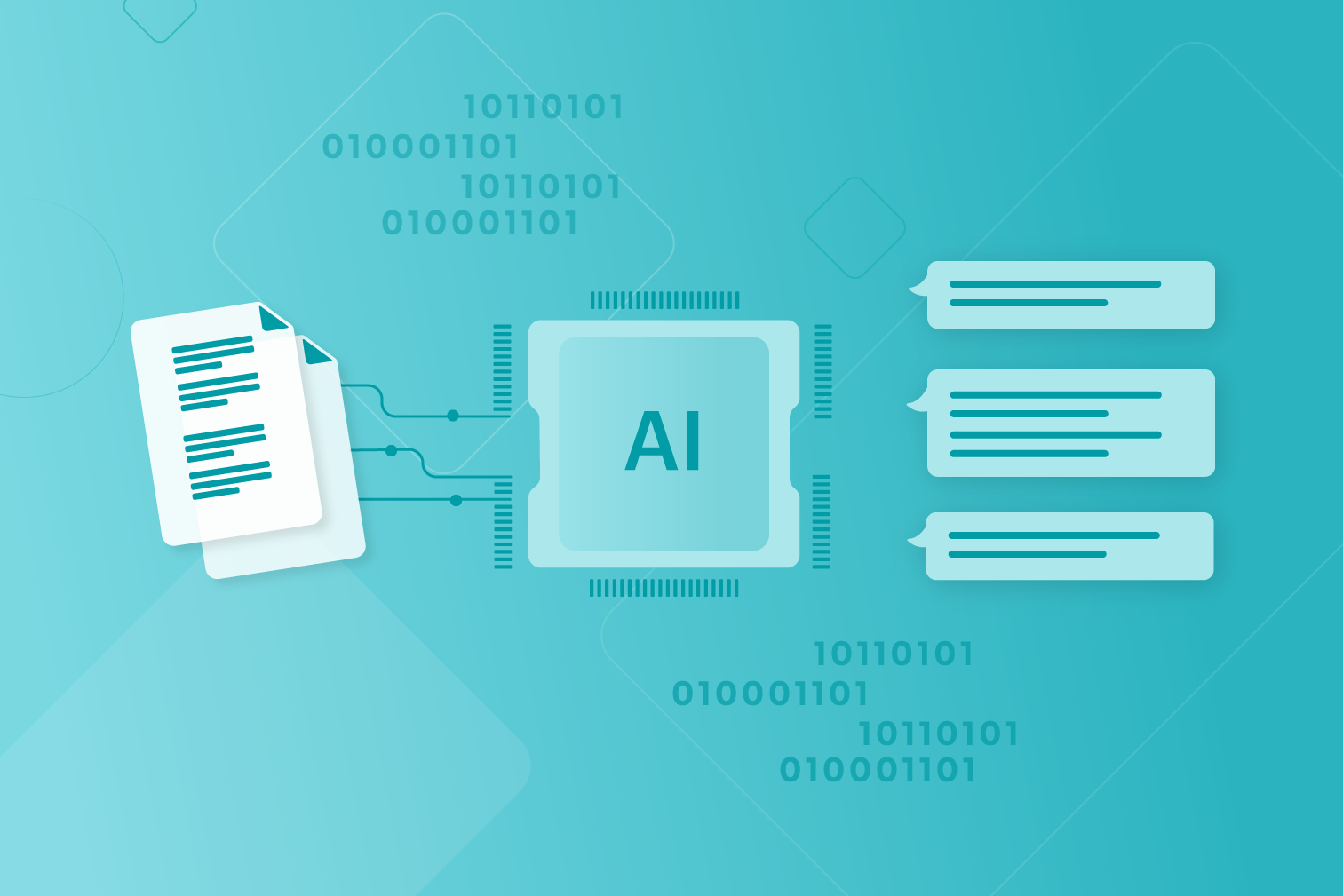
The race for the best AI tools has got the world talking about new productive limits. This includes managing PDFs, as these tools can help you to extract and analyze text, summarize information, and generally chat with a PDF about its content.
Can I give ChatGPT a PDF? Currently, with ChatGPT you can copy and paste text from a PDF file or provide a URL link to the PDF to begin working with its content.
While these techniques can be useful, a more efficient way to do this is with specialized AI tools that use the technology of ChatGPT. This post will outline one of these popular AI tools, ChatPDF.
How does ChatPDF work? ChatPDF acts as a PDF summarizer, interacting with the PDF content to answer your questions, paraphrase, extract important text, and more.
How to use ChatPDF
This tool is useful for analyzing longer PDFs that might be difficult to navigate, allowing you to quickly ask questions that relate to the content of the document.
One of the most efficient ways to use AI tools is knowing the right questions, also called “prompts”. Using the best prompts will help you get the most out of these tools by making your questions more specific.
These prompts are especially relevant when using ChatPDF because it has a very basic interface that only contains a search bar to interact with your document. Questions might be general or trying to get more specific details.
Here are some examples of useful prompts that you can use with ChatPDF:
- What are the main arguments of this PDF?
- Summarize this PDF.
- List the main points on page 4, 7, and 10.
- Paraphrase the PDF’s conclusion.
How to use ChatPDF to interact with PDF files
Before you start to use ChatPDF it’s important to to think about what you are looking for. Do you need to summarize a PDF or extract the important data? Having clear goals will guide your questions.
- Go to ChatPDF.
- Upload your PDF file or insert the PDF’s URL.
- Type your questions into the “Ask any question” search bar at the bottom of the page.
Do AI tools store my information?
In many cases, yes. It’s important to know that lots of AI tools save and collect the information that you upload to them, ChatPDF and ChatGPT included. With this in mind, you should avoid uploading any sensitive information that you do not wish other companies to have access to.
Productive PDF tools
Whether you’re a student, professional, or just deal with a lot of PDFs - using PDF tools can save you a mountain of time by making you more efficient with your files.
iLovePDF offers over 25 tools that are designed to be user-friendly, with useful features like adding text to PDF and using cloud storage integration to make your document management more productive.
بأمان في أيدينا
- بغض النظر عن الأداة التي تستخدمها، فإننا نستخدم التشفير التام من طرف إلى طرف لضمان أعلى حماية ضد سرقة أو اعتراض مستنداتك.
- يتم حذف أي مستند يتم تحميله على نظامنا تلقائيًا بعد ساعتين من وقت المعالجة لمنع أي وصول غير مصرح به لجهة خارجية.
- جميع خوادمنا محمية بموجب التشريعات الأوروبية، وهي واحدة من أكثر التشريعات تقييدًا في العالم.

