How to repair a corrupted or damaged PDF file
Restore content from corrupt files using the Repair PDF tool

Are you searching for a free PDF repair tool? Recover data from damaged or corrupted PDF files with this user-friendly software.
While the PDF is a trusted format used daily by millions, like any file, corrupted or damaged PDFs can prevent you from accessing your important data and content.
Maybe you’ve come across messages like “There was an error opening this document”, or “File not readable with your software”. These warnings are a sign that your file might be corrupted and unable to be opened.
If you've encountered a damaged PDF document, this specialized tool can efficiently restore it to its original state. This post will show you the simple steps to repair damaged PDF files with the Repair PDF tool.
Why do PDF files get damaged?
Although it isn't common for a PDF file to get corrupted, there are a few scenarios where it can happen:
- Downloading or sharing your file during a failed or interrupted internet connection
- A system failure while uploading, creating or saving
- Using incompatible programs
- Virus infections on your computer
- Hard disk drive failure
- Problem transferring between devices
Recover lost data with a PDF Repair tool
Sometimes you can solve the problem yourself by simply downloading the document again from the original source, retrieving it from a previous version, or restoring a copy from a backup.
If you’ve tried everything you can to fix a damaged PDF file, there is still hope for recovering your content. Use a PDF fixer like this free Repair PDF tool to analyze and restore content from your corrupted documents.
Here's a simple step-by-step guide on how to repair PDF online:
- Go to the Repair PDF tool.
- Select and upload the PDF you want to repair from your computer, Google Drive or Dropbox account.
- Click the Repair PDF button.
- Click Download file to download your repaired file. You can also save your document to Google Drive or Dropbox.
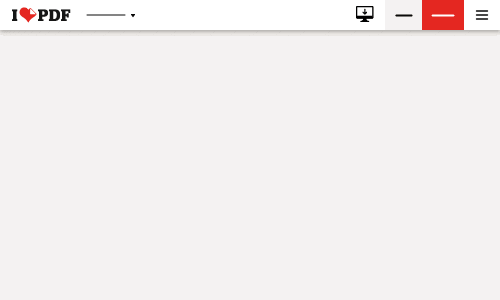
Repair PDF using the iLovePDF Mobile and Desktop Apps
Experience hassle-free PDF repair wherever you are! The iLovePDF Desktop App is your go-to for fixing PDFs offline, ideal for places with unreliable internet. Also, with the iLovePDF Mobile App, enjoy effortless on-the-go PDF repair.
It's all about flexibility and ease – pick the tool that suits your needs, ensuring a smooth PDF recovery, no matter when or where you need it.
Protect PDF content with a password and watermark
The PDF is a versatile format thanks to the many productivity tools that are used to make it more efficient. On top of repairing a PDF, document tools give you the freedom to optimize, edit, convert, and organize your files.
PDFs can also be secured with a password or watermark to encrypt your important projects or sensitive information. These features make PDF the ideal file format choice for professionals, businesses, and legal institutions.
在我們這裏是有安全保障的
- 無論你使用的是哪種工具,我們都是採用端到端的加密方式,以便為你的文檔提供最高等級的防護,確保你的文檔不被非法竊取或攔截。
- 任何上傳至我們系統的文檔都將在2小時後自動刪除,以防止任何未經授權的第三方訪問。
- 我們所有的伺服器都受歐洲法律的保護,這是世界上最嚴格的法律之一。

