Why sign with a Digital Signature?
Find out why a Digital Signature is the most secure way to sign your documents
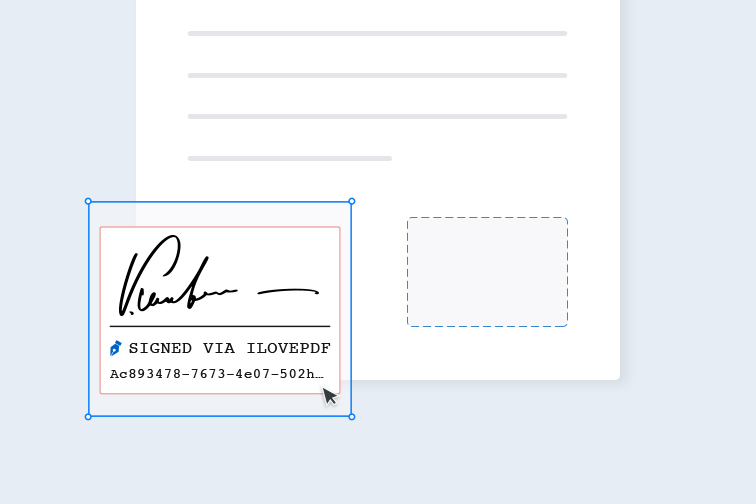
Signing electronically allows you to complete all signing processes remotely, and from almost any device. All you need is an internet connection. Plus an electronic signature is as legally-binding as one handwritten with ink on paper. Companies are also switching to e-signing software solutions to reduce paper consumption, cut costs and improve efficiency.
However, if you're still new to the e-signing world, you might be confused by the different e-signing terminologies. For example, what's the difference between an Electronic Signature and a Digital Signature? To clear things up, we'll explain everything in this post.
Electronic Signature -vs- Digital Signature
Electronic signature
Commonly referred to as an e-Signature, it is an electronic copy of your physical signature, like a stamp. It provides a visual confirmation of the agreement on a document. You can create your electronic signature by hand-writing it with your mouse or simply by typing in your name as text.
Digital signature
This is a special type of electronic signature which contains added security features. It provides the signer with a certificate-based digital ID. When the document is signed, the document's data is encrypted as a hash.
A digital certificate is then automatically applied, along with a qualified timestamp which tracks the time at which the document was signed. This ensures that no further modifications are made to the document. The certified hash and qualified timestamp are embedded in the signed document to represent your authority and ensure the document's authenticity.
Benefits of a Digital Signature
- More secure: A Digital Signature is considered to be the most secure signing option available. This is because it is unique to the signer. As the signer's identity is secured to the document using cryptography, their signature is legitimate and authentic.
- Easy to verify: Signing with Digital Signatures provides proof that you signed a document. If the document is challenged in the court of law, your identity can be easily verified.
- Anti-fraud: Thanks to the digital certificate, you can prove that the signed document hasn't been forged or tampered with at a later date. It reduces the risk of the signed document being copied or altered by someone else.
- Standardized and accepted: Almost every country in the world accepts Digital Signatures as legally-binding and valid. Reliable Digital Signature services are compliant with local signing standards, and digital certificates are provided by trusted certificate authorities.

Which one should I choose?
While both Electronic and Digital Signatures are legally-binding, you may choose to use one or the other, depending on your needs. For example, if you're looking for a fast, cost-effective way to sign your PDF documents, electronic signatures are a great solution.
However, if you are dealing with important legal contracts or business agreements, you may require legal evidence to support the signed document. In this case, signing with Digital Signatures is highly recommended.
In iLovePDF's Sign PDF tool, you have the option to sign using an Electronic Signature or a Digital signature. Digital certificates are EU-validated and stamped upon each individual signature, giving the document greater legal validity.
e-Signing standards
There are many online eSignature services available to request for, sign, and send documents. One platform may vary slightly from the other. However, the important thing to ensure when choosing an e-Signing service is that it legally complies with local and industry eSignature standards.
iLovePDF's Sign PDF tool is a standardized eSigning solution, combining the latest e-signature and encryption technology to sign documents securely online. The tool is fully compliant with the European Union's Regulation (EU) No 910/2014 and the United States ESign and UETA Acts. This means that it can be used anywhere in the world.
Audit trail for stronger evidence
A good digital signing system will usually provide an audit trail functionality to track and record every step made in the signing process. This will show who looked at the document, at what time, and what they did.
iLovePDF provides a comprehensive audit trail in all eSignature requests. This gives businesses and their clients a complete history of every action made in the signing process, from start to finish.
Check for secure data storage ?
Remember that choosing a trusted service isn't just about securing your signature, but also your documents. When using iLovePDF's Sign PDF tool, all document data related to the signing process is encrypted and stored securely on penetration-tested cloud servers. Want to know more about the security of your files when using iLovePDF? Visit this page.
Safe in our hands
- No matter which tool you are using, we use end-to-end encryption to ensure the highest protection against theft or interception of your documents.
- Any document uploaded to our system is automatically deleted after 2 hours to prevent any unauthorized third-party access.
- All our servers are secured under European legislation, one of the most restrictive in the world.



